One of the largest and most realistic maps for Minecraft PE 1.20 and 1.21 with all the continents!
Download Earth Map for Minecraft on Android: explore different countries, travel around the world, and enjoy nice views!
Earth Map for Minecraft 1.20 and 1.21

Users love to travel in Minecraft PE 1.20 and 1.21, exploring the territories of the game world. But there is a way not only to see biomes invented by developers but also copies of real countries and cities. The Earth map allows players to wander around different corners of the planet without leaving home.
Size
The Earth map was created by a whole team of developers. It took a long time because they made it on a scale of 1 to 2000. This is quite a big load even for a powerful phone. When loading problems appeared for many players, the developers scaled down and made it 1 to 4000, so now there are fewer lags. More detailed copies of our planet exist only for the PC edition of the game.
Nevertheless, Minecraft 1.20 and 1.21 players need to take into account that the file weighs more than 600 MB. This is quite a big load on a mobile device.
Territory
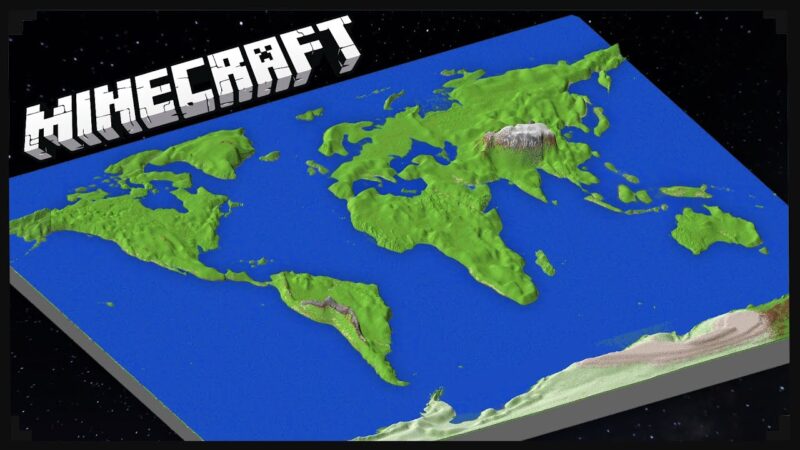
It is a map for those who want to see different countries, but in real life, there is no such opportunity. The developers tried to create different locations, and they got a miniature of the Earth. Minecraft PE 1.20 and 1.21 players.
Users can become travelers right inside the game world. For those who have played the Java edition, this creation will not be a surprise, since the developers have long offered similar builds.
Options
It is possible to use the Earth map in different game modes. For example, in Minecraft 1.20 and 1.21 players can start survival in real countries or explore biomes in creativity. Those who love multiplayer games will enjoy a great trip with friends to new territories. Many streamers shared their impressions after downloading this location.
As already mentioned, the territory of the map repeats the real locations. This means that players can find countries that they are interested in and explore them as much as they want.
The developers recreated Central Europe and the United Kingdom, Russia, Iceland, Greenland, and Egypt. Users can see a variety of plants, visit different climates and find different resources on the territory of countries. Players will walk through endless forests, find themselves in hot deserts, and see beautiful mountains and transparent rivers.
The coordinates of the map correspond to the real ones, but it may not be easy for beginners in Minecraft PE 1.20 and 1.21 to immediately navigate the terrain.
Download Earth Map for Minecraft 1.20 and 1.21
New Version: https://mcpedl.org/earth-map-minecraft-pe/
Travel around the game world to see beautiful mountains and rivers, visit different countries, and much more!
FAQ
What is the scale of the Earth map?

At first, the authors created a location with a scale of 1 to 2000. Later, Minecraft PE users began to complain about problems during the game, and the developers changed the scale from 1 to 4000. This has improved the situation, so now users of different devices can evaluate the creation of the developers.
What countries are on the Earth map?
The developers have created many realistic locations of our planet for Minecraft PE, including countries such as Russia, Iceland, Great Britain, Greenland, Central Europe, and Egypt.
How much does the Earth map weigh?
The file will take up 600 MB of memory, so Minecraft PE players should use a suitable mobile device to avoid possible issues.
How do players navigate the map?

The developers have created a map of the Earth in such a way that the coordinates of the territory coincide with real locations. It will help Minecraft PE users navigate the location easily.
Can I use the Earth map with my friends?
Yes, it is possible. To do this, the Minecraft PE player needs to invite other users into his world to explore territories together. Users can also arrange role-playing games using the map. The territory can be used for hide-and-seek, war, and other interesting activities.
In which modes can players use the Earth map?
Users can choose survival or creativity. If the player wants a more challenging game, it’s worth trying to activate survival. Then he will have to explore the territory in search of resources and get his food. You will also have to take care of where to spend the nights, build a home, and much more. If the user just wants to have fun in Minecraft PE, he should select the creative mode.
Which editions of the game are suitable for using the Earth map?
Players can download the map starting from MCPE 1.16.0. The map is also suitable for Minecraft PE 1.20 and 1.21.
What difficulties can players have while using the Earth map?
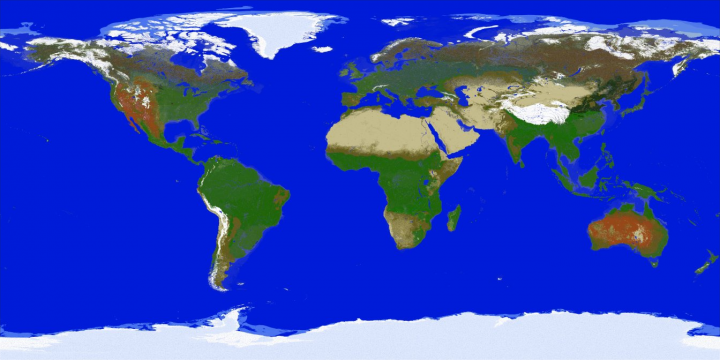
The size of the map is impressive: the location includes all the continents of the world, so it will take a lot of time for a Minecraft PE player to explore in detail.
What biomes will players see on the Earth map?
The territory includes deserts, forests, tundra, oceans and rivers, and much more. It is worth noting that the climate is also different everywhere. Minecraft PE players should take into account the peculiarities of real countries and continents while traveling to virtual places.




