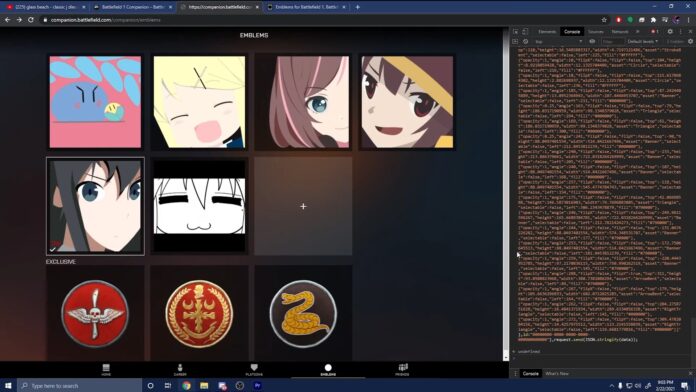One of the cool Battlefield 4 features is that players get to make their own emblems, which appear on weapons and vehicles. And while there are endless possibilities of what you can create, it’s often hard and time consuming, dealing with many layers, colors, and shapes in the native emblem maker.
There are some dedicated apps and plugins to create emblems, but there’s a much faster (and safer) way to do it. With the help of a modern web browser like Google Chrome, and a huge selection of pre-made emblems, it’s very easy to “import” new emblems. Here’s how you do in three easy steps:
1: Go to emblemsbf.com and select one of the many emblems. One the emblem page, simply highlight the code and copy it.
2: Open Battlelog and get into the Emblem creator. Create a new emblem, and then hit Control + Shift + J in Google Chrome (Ctrl-Shift-K for Firefox, F12 in Internet Explorer), which will open up the console for the web page.
3: Go to the bottom of the console page, and paste the code (Control + V) that you copied from the emblem page. Hit Enter, and the emblem should now appear fully created in your Battleog.
You can also check out the brief video tutorial of the process, which focuses on the Google Chrome version.
If you want to improve your Battlefield gaming skill and knowledge be sure to visit bfcentral.net.