RAM is important for a number of reasons in Minecraft.
– For one, it allows you to keep track of the player’s position and movements in the game world.
– Secondly, RAM is responsible for loading textures and models into the game engine, which helps to give the game a more realistic feel.
– Finally, RAM is necessary for running mods and other add-ons that you may install.
In this article, we’ll be discussing how to allocate more RAM to Minecraft so that you can have an optimal experience while playing. We’ll also provide some tips on how to free up RAM space so that you can use it for other purposes. So whether you’re looking to boost your playtime or improve the graphics quality of your game, read on for tips on how to allocate more ram in minecraft!
What Causes Ram To Run Out In Minecraft?
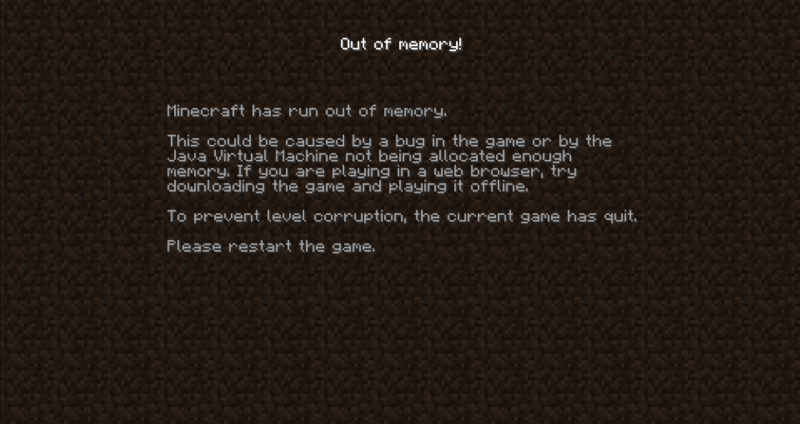
Minecraft can be a lot of fun, but if you’re playing on a computer with limited resources, it can be frustrating when your game suddenly grinds to a halt because the RAM has run out. There are a few things that can cause your computer to run out of RAM.
– One common culprit is too many programs running at the same time. When programs start to compete for memory resources, your computer can start to slow down.
– Another common cause of RAM problems is gamers playing on computers with low-quality graphics cards. These cards don’t have as much memory as more expensive models, so when games require a lot of graphics data, the computer can run out of resources and freeze up.
If you’re experiencing frequent crashes or slowdowns, it may be a good idea to check your computer’s RAM usage and see if there are any programs or games that are causing the problem.
How to Fix Ram Issues in Minecraft?
Minecraft is known for being an extremely resource-intensive game, and as such, RAM usage can be an issue. There are a few things that you can do in order to fix RAM issues in Minecraft:
- Reduce the number of items that are being displayed on the screen at once. This can be done by using less detailed textures, or by turning off some of the fancy effects in the game.
- Close out any unnecessary programs or tabs that are running in the background. This can include anything from web browsers to streaming services like Twitch.
- Disable music and sound effects in Minecraft if they’re not being used. This will free up more RAM for other tasks.
- Use a resource-saving mode when possible. This will automatically reduce the amount of resources that are used when playing the game, which can help to alleviate RAM problems.
How To Increase RAM In Minecraft?
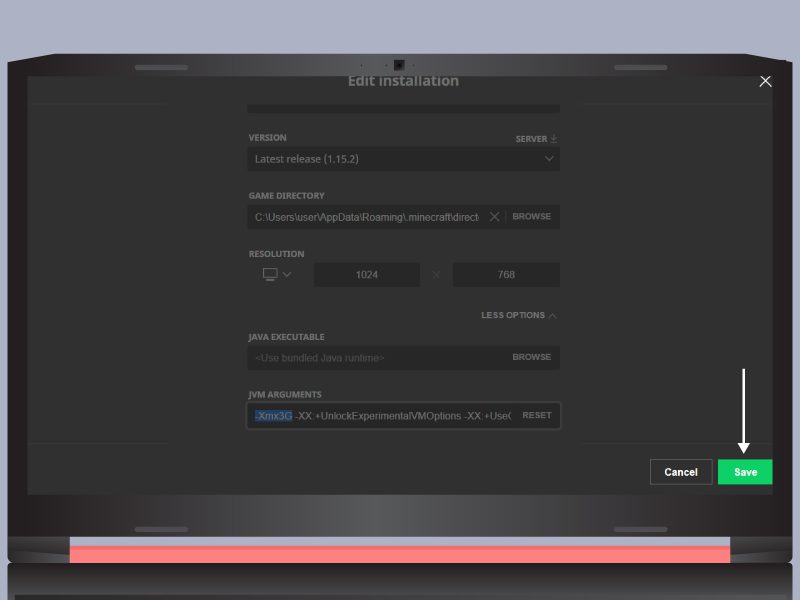
Maintaining a high-performance Minecraft server can be challenging when your computer is running out of RAM. Here are a few tips to help you allocate more RAM to your Minecraft server:
- Disable unused services and processes: Windows has a lot of background services and processes that can take up memory and slow down your computer. To free up memory, disable any unused services or processes by right-clicking on the service or process name and selecting “Disable”. You can also try deleting temporary files and folders to free up space.
- Clear your cache and cookies: When you visit a website, the website’s cache and cookies are stored on your computer. This can leave behind temporary files that take up space and slow down your computer.
- Clear your disk: If you are running out of space on your hard drive, you can free up space by clearing your disk.




